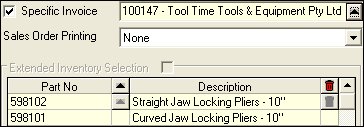
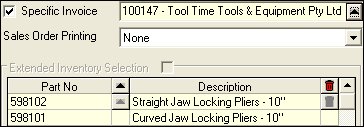
Selecting a specific invoice for Process Back Orders ignores all other back order records and will allocate stock to the selected sales order. The lines on back order are populated into the grid.
 Steps
Steps
|
1. |
Sales Order Entry |
|
2. |
Click Specific Invoice and select the relevant sales order from the search window. Lines on back order for that sales order are displayed in the part number grid |
|
3. |
Select sales order printing as required
|
|
4. |
Click Process to complete |
Copyright © 2012 Jiwa Financials. All rights reserved.