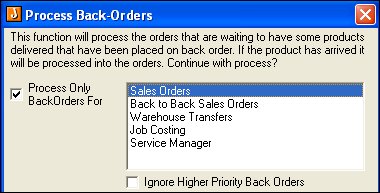
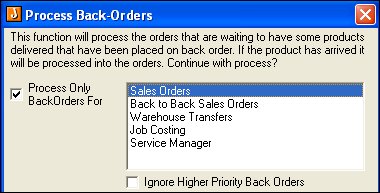
 Steps
Steps
| 1. | Inventory  Back Orders
Back Orders  Process
Back Orders Process
Back Orders
|
| 2. | Click Process Only Backorders for and select Sales Orders |
| 3. | Select a specific warehouse if required, otherwise leave as All Warehouses |
| 4. | Select sales order printing as required
|
| 5. | Click Process to complete |
Where the sales order was Processed, a new snapshot is created and referenced in the field Sales Order Snapshot.
![]()
The History field is also updated with the quantity and history number that the stock has been allocated to that sales order
![]() Where
the debtor is On Hold, stock will
not be run into the sales order
Where
the debtor is On Hold, stock will
not be run into the sales order
Copyright © 2012 Jiwa Financials. All rights reserved.