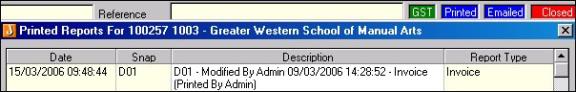
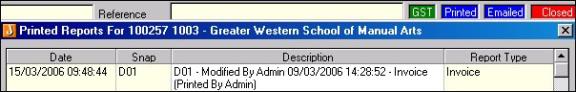
The sales order is updated with the status of Printed when it has been printed. Clicking the status loads a dialog box detailing what was printed by whom and when.
There are three system settings that determine what prints when:
|
1. |
Sales Order Entry |
|
2. |
Create and save sales order |
|
3. |
PrintWhenSaving
|
|
1. |
Sales Order Entry |
|
2. |
Locate the sales order to be printed |
|
3. |
Print using F5,
printer icon or Record
|
Copyright © 2012 Jiwa Financials. All rights reserved.