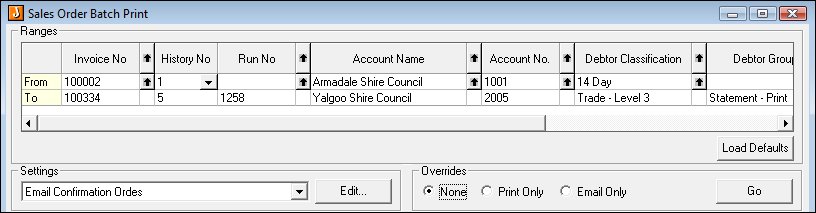
For a user to be able to use the Invoice Batch Print/ Emailing form the following setup needs to be done;
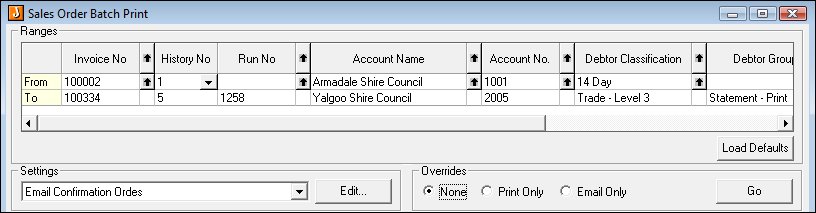
 Steps
Steps| 1. |
Setup access permissions for the various Roles to the following forms if required.
|
| 2. | Create a Email Template. |
| 3. | Create a Print Filter if required or use the available one. |
| 4. | Create Batch Print Settings. |
Copyright © 2012 Jiwa Financials. All rights reserved.