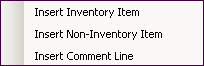
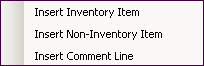
Non inventory item details can be entered from scratch or based on an inventory item and specific details edited as required.
 Steps
Steps
| 1. | Right mouse click on the Line No. field where the item is to appear and click Insert Non-Inventory Item |
| 2. | The Non Inventory Item dialog box is displayed |
| 3. | Enter part number, description, costing and pricing details. Set correct tax rate and confirm sales ledger; OR |
| Select an inventory item from the Use Details From field and edit as required | |
| 4. | Click OK to execute the dialog box |
| 5. | To edit any of the details, double right mouse click Part No or Description to load the non inventory dialog box again |
![]() A non inventory item cannot be added into a 'Kitted' item.
Attempting
to do so will insert the line above
the kit header
A non inventory item cannot be added into a 'Kitted' item.
Attempting
to do so will insert the line above
the kit header
Copyright © 2012 Jiwa Financials. All rights reserved.