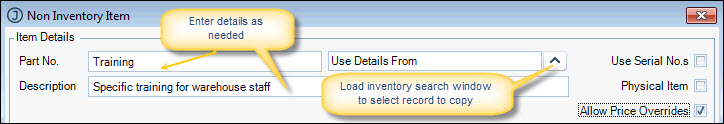
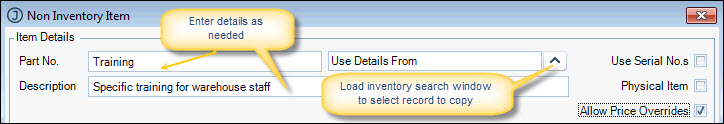
| Field | Description |
|---|---|
| Part No | Part number code that displays on the sales order and is printed on the invoice. Number does not have to be unique |
| Use Details From | Select from the inventory search window if the non inventory item is to be based on an existing inventory item |
| Description | Details of the product or service |
| Use Serial No's | When ticked, serial number details can be entered in the sales order form by double clicking the Serial Number(s) field in the sales order grid and entering the details in the Insert Serial Numbers For dialog box |
| Physical Item | Tick if the item is physical. Has no impact on the posting to the General Ledger |
| Allow Price Overrides | If ticked, prices can be changed in the sales order grid |
| Weight | Enter details if applicable |
| Cubic Size | Enter details if applicable |
| Units | Description that appears on reports |
| Decimals | Quantity value - e.g. if set to 2, 2.75 |
| Cost | Unit cost of the item. Is not posted to the General Ledger but is included in sales reports |
| Sell Price | Ex GST unit selling price |
| R.R.P. | Unit R.R.P. price |
| Minimum GP% | Enter value. No checks are applied in the sales order |
| Tax Rate | GST/VAT rate applicable to the item |
| Direct Tax | Not applicable under GST/VAT |
| Classification | Prompts to Default - No Classification. Select the relevant classification and the Ledger field is populated with the associated sales account |
| Purpose | Category 1 details - select relevant category. Used in sales reports |
| Material | Category 2 details - select relevant category. Used in sales reports |
| Product Type | Category 1 details - select relevant category. Used in sales reports |
| Ledgers | Linked to the selected classification. Can be changed if required. This is the account that total Ex GST sales value for the item is posted to |
Copyright © 2012 Jiwa Financials. All rights reserved.