Only inventory items (excluding kits) can be added to a kit in a sales order. The header price will be adjusted by the debtor selling price of the item being added.
![]() Mouse pointer must be located within the component area of
the sales order when adding items.
Mouse pointer must be located within the component area of
the sales order when adding items.
 Steps
Steps
| 1. | Locate cursor on component line icon where the item is to be added. Left click on the line icon and select Insert Inventory Item |
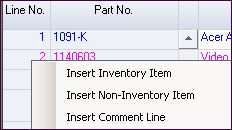
|
|
| 2. | Select part numbers from the search window and execute |
| 3. | Items are added to the grid and the quantity ordered is set to the header quantity. |
| 4. |
Adjust quantities and prices as required |
| 5. | Save changes |
Copyright © 2012 Jiwa Financials. All rights reserved.