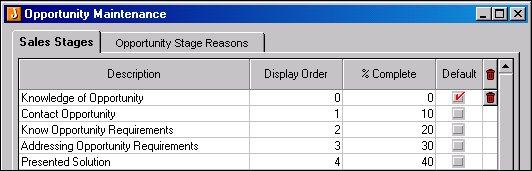
There are two tabs to setup up the options to track a quote. Stages are used to track the progress of the quote and Reasons to describe why a quote was won, lost or is still ongoing. Jiwa Financials ships with a standard range of stages and reasons. These can be added to, edited or deleted as required. Quotes and their status can be viewed in the Debtor record, Customer Activities. Quotes tab
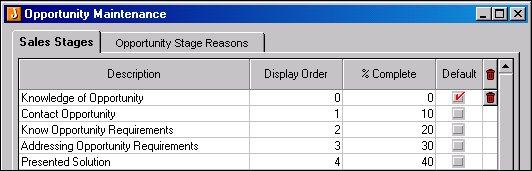
|
1. |
Sales Order Entry
|
|
2. |
Type in relevant descriptions required, edit the existing records, or delete descriptions not required |
|
3. |
Enter the required Display Order |
|
4. |
Type in % Complete of the sales process for each description |
|
5. |
Select a Default description |
|
6. |
Save changes |
Description details, display order and any relevant notes can be up under each option – On Going, Won and Lost
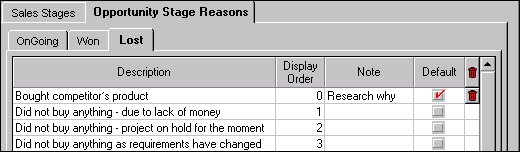
|
1. |
Sales Order Entry |
|
2. |
Type in relevant descriptions required, edit the existing records, or delete descriptions not required |
|
3. |
Enter the required Display Order and Note if required |
|
4. |
Select a Default description |
|
6. |
Save changes |
Copyright © 2012 Jiwa Financials. All rights reserved.