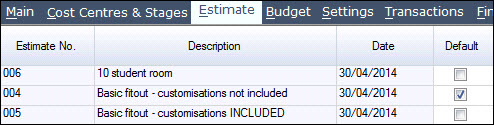
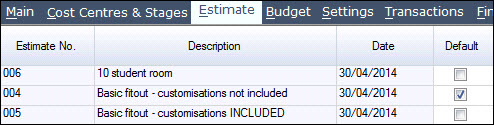
An active Estimate can be converted to a cost with the exception of the types Purchase and Cash Book which have to be created manually and the relevant job cost codes attached.
 Steps
Steps
| 1. | Job Costing
 Job Costing Job Costing
|
| 2. | Load the Job you want from the search window and click Estimate tab |
| 3. | Ensure the Active box is ticked for the Estimate to be converted and click  |
| 4. | A new Cost Entry form is created and loaded with the estimated costs pre-loaded |
| 5. | Add, remove lines and make necessary adjustments |
| 6. | Save and activate |
Copyright © 2012 Jiwa Financials. All rights reserved.