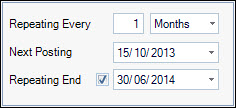
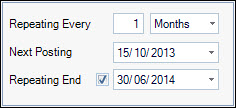
 Steps
Steps
| 1. | General
Ledger  Journal Transactions
Journal Transactions  Journal Sets. The screen opens at
the last journal entry Journal Sets. The screen opens at
the last journal entry
|
| 2. | Click New |
| 3. | Type - select Template from list box |
| 4. | Set the repeating instructions i.e. the numerical frequency of the repeating journal. e.g. - to repeat a journal quarterly set as 3 Months. Next Posting - set when the journal is to be first posted. This field is updated each time the Auto Journals is run and a new journal set of this template is posted. Repeating End - the end date at which this template will lapse unless this date is extended |
 If Repeating End is unticked, the journal will repeat indefinitely If Repeating End is unticked, the journal will repeat indefinitely |
|
| 5. | Complete and save the journal |
Copyright © 2012 Jiwa Financials. All rights reserved.