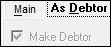
A Contact record can be made into a Debtor record at any time. Once the link has been made, it cannot be broken. The following example creates a new debtor.
There is a tick box here called “Make Debtor”. This can only be done once to create a record, after that the option will be greyed out. The Account No. allocated to the Debtor record is automatically the same as the one that appears on the Contact header. Double-right click on the Account No. on this tab will drill through to the Debtors Maintenance record that is linked to this Contact.
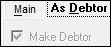
The Debtor Account No. can be changed by un- ticking a system setting “LockAccountNo” in System  System Maintenance
System Maintenance  Debtor.
Debtor.

 Even if the Debtor Account No. has been changed, it will still appear on the Contact record with the original Account No., but it will drill through to the record with the new Account No.
Even if the Debtor Account No. has been changed, it will still appear on the Contact record with the original Account No., but it will drill through to the record with the new Account No.
Copyright © 2012 Jiwa Financials. All rights reserved.