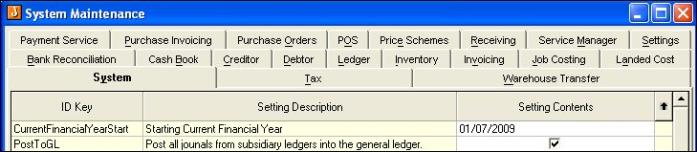
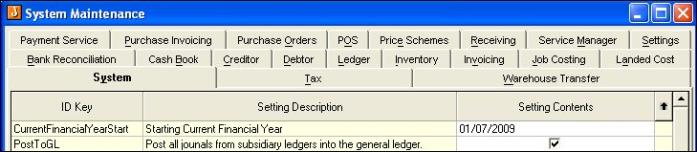
System settings or switches are available for the Jiwa system as a whole and for each module. The settings are modified in the System Maintenance screen and can only be edited by staff with the necessary access rights.
To modify the settings, the required tab is selected; the contents changed as required and then the Apply button clicked to accept the changes.
 Steps
Steps
|
1. |
System
|
|
2. |
Select the required tab and change details as required. |
|
3. |
Click Apply to accept changes or Cancel to leave the options as they were |
 A history of what user changed what settings, when is available under Record > Utilities > Change Logs
A history of what user changed what settings, when is available under Record > Utilities > Change Logs
Copyright © 2012 Jiwa Financials. All rights reserved.