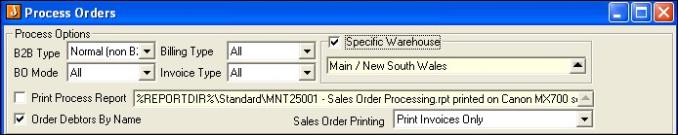
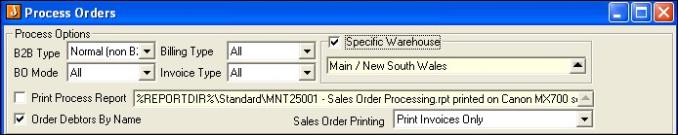
The processing of sales orders and credit notes updates:
The processing function can be performed at any time and for all warehouses or for a specific warehouse. Criteria can be further refined to:
The process can also be limited by date. Printing selections can be made to print sales orders only or all sales order reports e.g. delivery dockets, receiving slips.
The Process Sales Orders function can also be run from the sales order screen by selecting Process from the Record menu
 Steps
Steps
|
1. |
Sales
Order Entry |
|
2. |
Click Limit Process By Date box and enter in required date. Make other selections and complete the process run. |
Completed orders are updated with the status of Closed and orders with stock still undelivered are set to Processed.
Copyright © 2012 Jiwa Financials. All rights reserved.