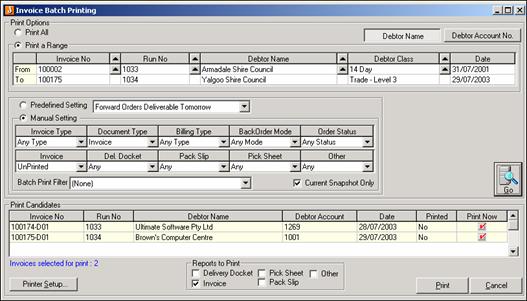
Invoice batch printing routine enables printing and re-printing of sales orders based on selection criteria. A sort facility, accessed with a single left click over the heading, is attached to each column heading.
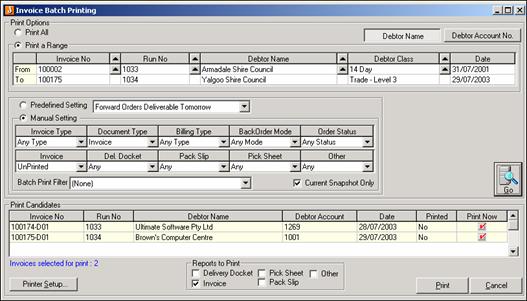
The Toggle Debtor Mode allows a selection facility when using ranges; this will change the field Debtor Name to Debtor Account No.
As with other grid forms in Jiwa, the
selection criteria are established and the button ![]() clicked
to fill the grid with records meeting the selection criteria.
clicked
to fill the grid with records meeting the selection criteria.
The field ![]() provides
the ability to remove sales orders from the printing routine by clicking
the box against the relevant sales order.
provides
the ability to remove sales orders from the printing routine by clicking
the box against the relevant sales order.

Copyright © 2012 Jiwa Financials. All rights reserved.