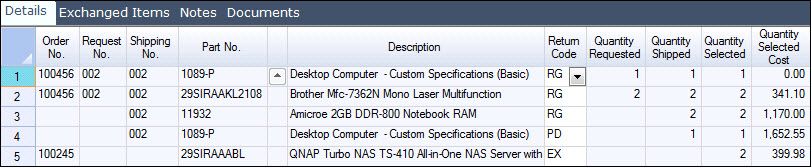
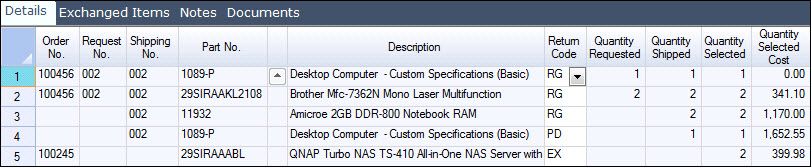
Displays the inventory details related to the supplier return credit. The items section of the form can be populated from the Supplier Return Shipping, added to the grid by selecting Add From PO and manually entered or selected from the search window.
| Field | Description |
|---|---|
| Order No. | Purchase order number that's been attached at either Request, Shipping or Credit stage |
| Request No. | Batch number where the Shipping Return was based on a Shipping Request |
| Shipping No. | Supplier Return Shipping number that's been attached to the Credit |
| Part No. | Populated from the Return Shipping document, selected from the search window when Add From PO is selected or manually added to the grid |
| Description | Inventory Part description |
| Return Code | Populated from the Supplier Return Shipping or selected from the list box if the part number has been manually added to the grid |
| Return Description | Description attached to the Return Code |
| Quantity Requested | Quantity of stock that was entered in the Supplier Return Request |
| Quantity Shipped | Quantity of stock that was entered in the Supplier Return Shipping |
| Quantity Selected | Quantity of stock credit is being processed for |
| Quantity Selected Cost | Total cost of items selected |
| Previous Quantity Credit | Quantity previously credited on the Return Shipping document(s) attached to this credit |
| Quantity This Credit | Quantity being credited |
| Total Quantity Credited | Total of previous and current quantity being credited |
| Unit Credit Value | |
| FX Rate | Current FX Rate from the Foreign Exchange records and can be changed manually - applies only to FX creditors |
| FX Unit Credit Value | FX value of the credit being claimed |
| FX Average Quantity Selected Cost | FX average cost for the items being processed |
| Total Credit Value | Total dollar amount of the credit being processed |
| FX Total Credit Value | Total FX value of the credit being processed |
| Completed | Tick this box to complete the processing of this line. This is automatically ticked and can't be unticked when lines are added at the Credit stage |
| Tax Rate | Populated with the Adjust Out from the inventory record except where the shippment is for an FX creditor when the rate is set to No Tax |
| Tax Rate % | Percentage rate attached to the Rate above |
| Tax Amount | GST value included in the total credit |
| Total Amount Inc. GST | Total including GST |
| Note | Free form text |

|
Click on this icon to delete the line |
Totals
| Field | Description |
|---|---|
| Shipped Qty | Total quantity of all inventory parts that were shipped |
| Credit Qty | Total quantity of inventory parts that have been credited |
| Return Value - Local | Total value of the credit |
| Credit Value (Ex GST) - Local | Total value of the credit excluding GST |
| Credit Value (Inc. GST) - Local | Total value of the credit including GST |
| Return Value - FX Currency | Total value of the credit in FX currency if the creditor uses foreign exchange |
| Credit Value (Ex GST) - FX Currency | Total value of the credit excluding GST in FX currency if the creditor uses foreign exchange (GST is not applicable for FX creditors) |
| Credit Value (Inc. GST) - FX Currency | Total value of the credit including GST in FX currency if the creditor uses foreign exchange (GST is not applicable for FX creditors) |
Copyright © 2012 Jiwa Financials. All rights reserved.