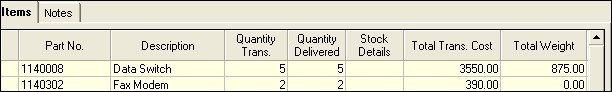
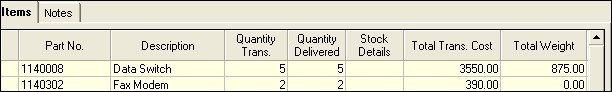
The Items tab displays the details of stock ordered and transferred together with associated transfer inwards documents where In Transit warehouse is used. Additional costs where applicable are also display in the lines.
| Field | Description |
|---|---|
| Part No. | Automatically populated from the warehouse outwards form. Cannot be edited and new lines cannot be added |
| Description |
Automatically populated from the warehouse outwards form. Cannot be edited |
| Quantity Trans. |
Quantity transferred via the outwards form |
| Quantity Delivered |
Actual amount received on this form and any other activated forms linked to this outwards form. Multiple warehouse inwards can be created from one warehouse outwards form |
| Stock Details |
Double right mouse click in the cell to load the stock details form that displays costs, serial numbers and bin numbers where relevant |
| Total Trans Cost |
Total cost of stock lines selected for transfer |
| Total Weight |
Quantity Transferred * Weight from inventory master record (where recorded) |
| Total Cubic |
Quantity Transferred * Cubic from inventory master record (where recorded) |
| Quantity Received |
Quantity entered as received on the active form |
| Stock Details |
Double right mouse click to view details of stock received in on this form including serial numbers and bin locations where relevant |
| Total Received Cost |
Total cost of goods received/transferred in |
| Added Cost |
Total apportioned cost per line |
| Added Cost Ledger 1, 2 and 3 |
Ledger account applicable to Added Cost 1. Is automatically populated from the System Maintenance form and change be changed by selecting form the search window |
| Comments | Details entered in here are updated into the new stock on hand record |
Copyright © 2012 Jiwa Financials. All rights reserved.