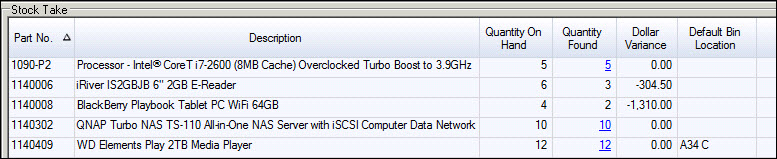
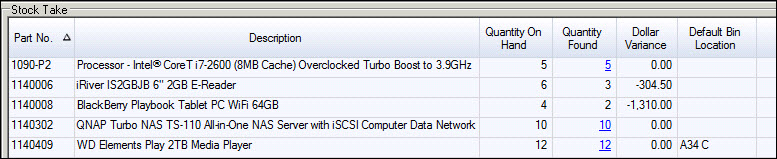
This section of the form is where the physical stock take count is input and when activated, adjusts the stock levels according to the quantities found.
| Field | Description |
|---|---|
| Part Number | Lists the parts that have been selected for the stock count |
| Description | Description of the parts listed above |
| Quantity On Hand | SOH quantity that should be available for this part number according to the system |
| Quantity Found | Type in the actual quantity that has been counted for this part number |
| Dollar Variance | If a different quantity was entered in the Quantity Found field a variance will be listed. When decreasing stock the variance is based on Last Cost from the inventory record. When the form is activated, the variance is updated based on the actual cost of the stock being written off. Increase of stock uses the Last Cost |
| Default Bin Location | The bin location of where is part number is stored. Click on the arrow to change the bin location |
 If the inventory part number is a serialised item the Quantity Found is in blue text and is underlined. To change is quantity value refer to Serialised Inventory
If the inventory part number is a serialised item the Quantity Found is in blue text and is underlined. To change is quantity value refer to Serialised Inventory
Copyright © 2012 Jiwa Financials. All rights reserved.