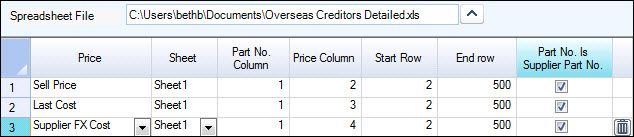
This facility allows for the importing of price information from Excel. The prices that can be imported are Sell Price, Last Cost, RRP, Sales Cost, Supplier FX Cost and P1 through to P10. The data can be imported using inventory part numbers or supplier part numbers.
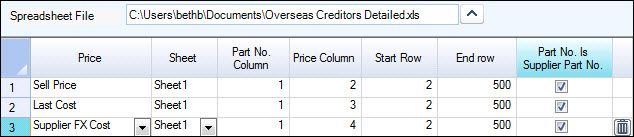
 Steps
Steps
| 1. | Inventory
 Utilities
Utilities  Price Updates Price Updates
 Import from XLS
Import from XLS
|
| 2. | Select range required from the ranges grid by clicking the up arrow in the required column, this will display the inventory search window to select the inventory items required. |
| 3. | Spreadsheet Name – select the Excel spreadsheet by clicking the up arrow and selecting the path required. |
| 4. | Prices – check the boxes for the price types to be updated. |
| 5. | Sheet - select the page number of the Excel spreadsheet to call for the prices. |
| Price Col – enter the column number where the price is located. | |
| Part Col – enter the column number where the part number is located. | |
| Start Row – enter the starting row number. | |
| End Row – enter the final row number. | |
| Supp – if the part number in the Excel spreadsheet is a supplier part number, check this box. | |
| 6. | Click on the Apply button to import the data or Close to cancel the operation. |
Copyright © 2012 Jiwa Financials. All rights reserved.