Debtor Class Batch form is used to insert, update and delete Debtor Specific Prices or Debtor Classification Prices. Prices can be set one debtor or one classification at a time or for all debtors or all debtor classifications.
 Steps
Steps
| 1. | Inventory  Utilities Utilities  Price Updates Price Updates  Debtor Class Batch Debtor Class Batch |
| 2. | Select range required from the grid by clicking the search lookup arrow for each column |
| 3. | Update Mode - select the required from the list |
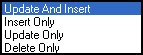
|
|
| 4. | Update For - an individual debtor OR select a debtor classification OR All Debtors OR All Classifications. When limiting to a single debtor or classification. select required record from the lookup search arrow |
| 5. | Pricing Details - Select the Source from the list |

|
|
| 6. | Pricing Details - Select the Mode from the list |

|
|
| 7. | Amount - enter the value of the increase or decrease |
| 8. | Start Date - enter the start date for which the price becomes effective |
| 9. | End Date - enter finish date where the price ceases to be applicable |
| 10. | If Updating or Deleting - enter the start and finish dates as required and the required operation e.g. >= |
| 11. | Click Process to perform changes or Close to cancel operation |
| 12. | Repeat as required |
Copyright © 2012 Jiwa Financials. All rights reserved.