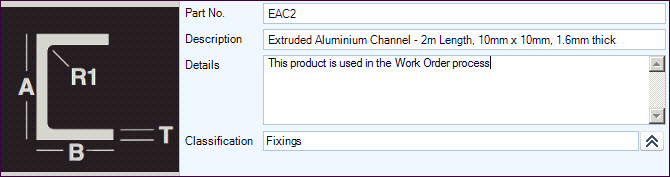
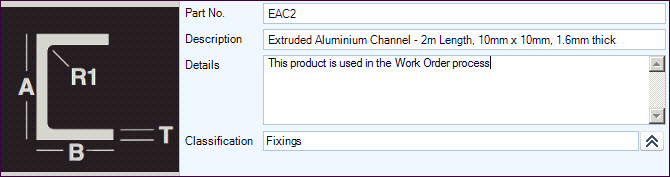
Displays the general information about the inventory item on screen.
| Field | Description |
|---|---|
| Part No. | Unique part number for each item |
| Description | Description for the part number that is used in reports and displayed in all forms that use for inventory |
| Details | Additional information about the part number can be entered here. e.g. more complete description of the item. This field can also be accessed for reports |
| Classification | The Classification controls the posting to General Ledger and is selected from a search window. Creating a new inventory record applies the Default Classification that can be changed from the search window |
| UPC | Universal Product Code or bar code also known as EAN |
| Version | This fields description is editable and is setup in System Maintenance >Inventory > Aux1Label and can be used as required. It is stored as an alpha text. |
| Status | Inventory status which can be set to:
|
Copyright © 2012 Jiwa Financials. All rights reserved.