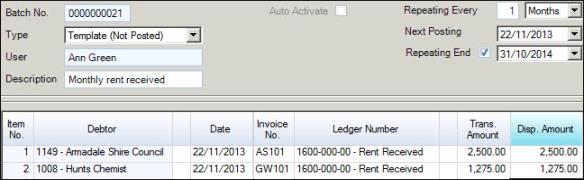
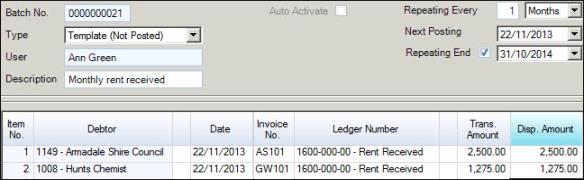
 Steps
Steps
| 1. | Debtors
 Transactions Transactions  Invoices Invoices |
| 2. | Click New |
| 3. | Type - change to Template (Not Posted) |
| Repeating Every - type in number and select Days or Month from the list box - e.g. repeat every second week - 14 days | |
| Next Posting - date for the creation of a new invoice. This field is updated every time a new form is created from the Automatic Transactions process | |
| Repeating End - enter appropriate ending date. If there is no end, leave the tick box un-ticked | |
| 4. | Complete the rest of the form |
| 5. | Save the template |
Copyright © 2012 Jiwa Financials. All rights reserved.