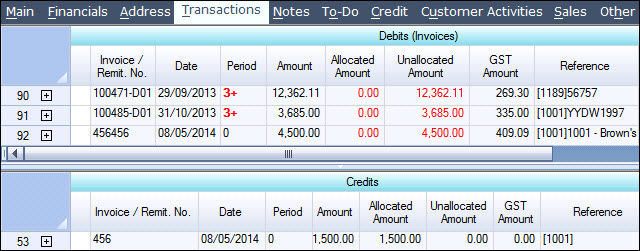
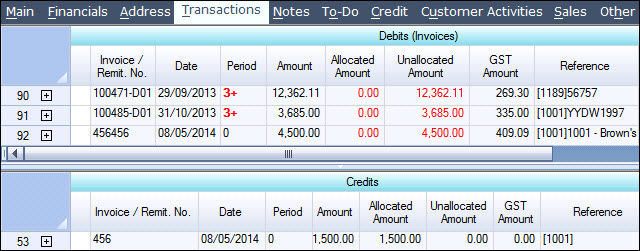
This tab shows all the debit and credit transactions made for this debtor. This tab is also where allocations can be made and viewed by expanding the  icon against each transaction.
icon against each transaction.
Transaction section
| Field | Description |
|---|---|

|
Transaction line number in the account. The + expands out to show the allocations made to the transaction |
| Invoice / Remit No. | Invoice number or receipt credit adjustment number |
| Date | Date of the invoice or receipt / credit |
| Period | Ageing period for the transaction according to the Period Type on the account |
| Due Date | Due date for payment. There is no code that sets this field based on the debtor terms. The field can be manually edited |
| Amount | Amount of the invoice inclusive of GST |
| Allocated Amount | The amount that has been allocated against a payment received |
| Un-Allocated Amount | The amount still owing |
| GST Amount | GST amount for the invoice |
| Reference | Records the Debtor number in [] brackets and any reference entered by the user |
| Remark | Remarks that have been entered when the invoice was captured. |
| Remark | Defaults as Invoice |
| Note | Notes that have been entered against the invoice in this tab |
Tick Boxes and Transaction buttons at the bottom of the form

| Field | Description |
|---|---|
| Show Aged Transactions | Tick this box to display all transactions |
| Receipt | Click on this button to load a new Cash Receipts form for this account |
| Invoice | Click on this button to load a new Debtor Invoice form for this account |
| Adjustment | Click on this button to load a new Adjustment form for this account |
| Inv. SO | Click on this button to create a new Sales Order for this debtor |
Copyright © 2012 Jiwa Financials. All rights reserved.