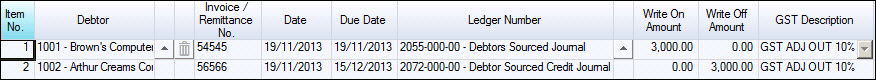
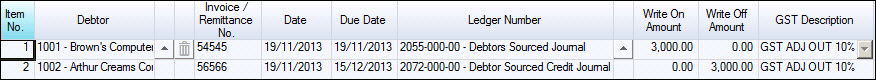
Debit adjustment value is entered in the Write On Amount field and credit adjustment in the Write Off Amount field. Both values are positive.
| Field | Description |
|---|---|
| Item No. | Automatically allocated as transactions are added to the grid. Can be used to sort the grid in the order transactions were recorded |
| Debtor | Select from the search window or manually enter the account number |
| Invoice / Remittance No. | A number must be entered before the form can be activated. A missing invoice number warns on activating 'Cannot have a blank Invoice / Remittance No.' |
| Date | Automatically defaults to the current login date and can be changed as needed so long as all dates in the form are within the same General Ledger period |
| Due Date | This field is calculated according to the Terms on the debtor record - Credit tab Term Days and Type e.g. 21 days from invoice. Date can be overwritten |
| Ledger Number | Populated from the debtor record and can be changed from the search window or manually entered. Write On Amount uses the Debtor Debit Adjustment account and Write Off Amount the Debtor Credit Adjustment account |
| Write On Amount | Inc GST amount of the debit adjustment |
| Write Off Amount | Inc GST amount of the credit adjustment |
| GST Description | GST to be calculated on the transaction and can be changed by selecting from the list box |
| GST Amount | Disabled field that displays the GST being charged on the transaction. Changing the rate updates this field |
| Reference | Automatically populated with the debtor account number and name and can be edited. This information is populated into the Reference field of the Transactions tab in the debtor record |
| Remark | Data entered into this field is populated into the Remark field of the Transactions tab in the debtor record |
Copyright © 2012 Jiwa Financials. All rights reserved.