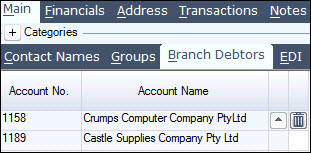
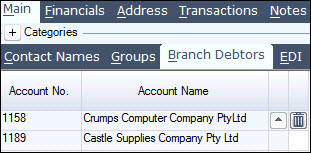
A linking can be established to link branch or child debtor accounts to a Head Office or Parent Account. Transactions are created at the Branch / Child level and display in the relevant debtor accounts. Receipts and credits can be entered at either the Head Office or Branch level but allocations can only be done at the Head Office Parent level.
 Steps
Steps
| 1. | Debtors
 Maintenance – select the parent account from the
search window and move to the Main form tab, Branch Debtors Maintenance – select the parent account from the
search window and move to the Main form tab, Branch Debtors
|
| 2. | Select Branch/Child debtor account(s) from the search window. Only accounts with the same Period Type appear in the window |
| 3. | Save changes |
The child transactions, if any, now appear in the
parent Transaction tab. The transactions still appear in the child debtor
record, but the allocations button is disabled. The child
account is updated with the status of  . Drill down
is available by a double right mouse click over this icon.
. Drill down
is available by a double right mouse click over this icon.
 Once a Branch/Child account has transactions then the linking to the Head Office / Parent account cannot be deleted. Contact your Jiwa Solution Provider for assistance is this regards
Once a Branch/Child account has transactions then the linking to the Head Office / Parent account cannot be deleted. Contact your Jiwa Solution Provider for assistance is this regards
Copyright © 2012 Jiwa Financials. All rights reserved.