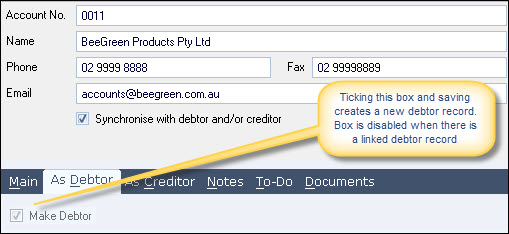
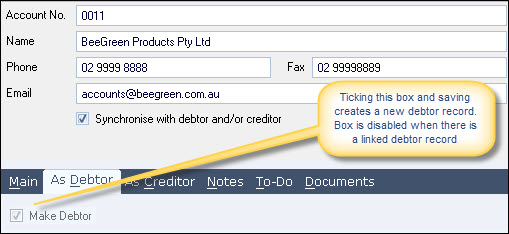
A new debtor record can be created from a new or existing Contact record. Ticking the Synchronise button makes changes in both records when changes are made in the Contact record .
 Steps
Steps
| 1. | Contacts
 Maintenance and either create a new record or load an existing record Maintenance and either create a new record or load an existing record |
| 2. | Click the As Debtors tab and Make Debtor. The grid is populated with details from the contacts record |
| 3. | Make any changes and save |
 Synchronise with button ticked populates any changes made in either Contact header details or Main tab or As Debtor tab to the corresponding record e.g. Changing details in the As Debtor tab populates through to the Contact record. Un-ticked and changes can be made independently.
Synchronise with button ticked populates any changes made in either Contact header details or Main tab or As Debtor tab to the corresponding record e.g. Changing details in the As Debtor tab populates through to the Contact record. Un-ticked and changes can be made independently.
Copyright © 2012 Jiwa Financials. All rights reserved.