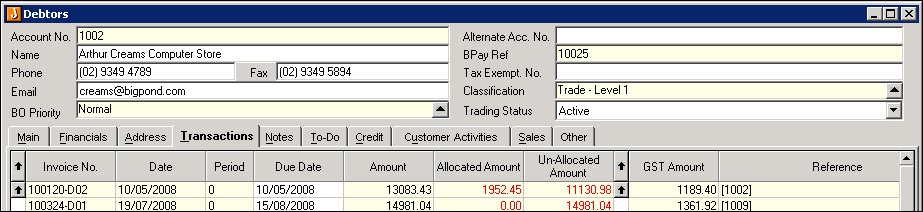
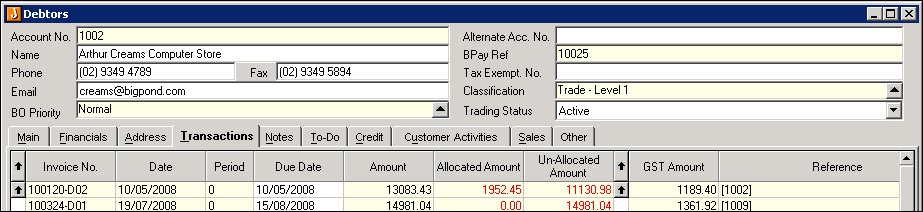
 Steps
Steps
| 1. | Debtor  Maintenance Maintenance  Transactions Tab Transactions Tab
|
| 2. | Select the debtor from the search window |
| 3. | Select Remit No. line or Invoice for allocation by clicking the arrow button in the line - usually next to the field Un-Allocated Amount |
| 4. | Allocation Details
|
Allocate - the amount to be allocated to this order
line. The data can be entered by either:
|
|
| 5. | Save changes to return to the Transaction Tab |
| 6. | Repeat for any other credits to be allocated |
| 7. | Save the debtor record |
Copyright © 2012 Jiwa Financials. All rights reserved.