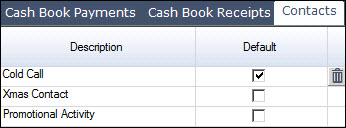
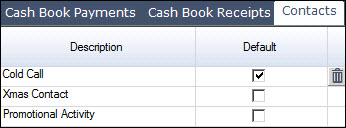
ToDo Types are created in the one form under the relevant tab in the form. Classifying the relevant Tasks assists in identifying the type of tasks allocated to various users e.g. cold calling prospects, follow-up calls with suppliers, chasing outstanding payments from customers etc.
 Steps
Steps
| 1. | System
 ToDo's ToDo's  Configuration Configuration
 ToDo Types and select the relevant tab ToDo Types and select the relevant tab |
| 2. | Click in the blank line and enter in a description. Repeat as required |
| 3. | Set a default ToDo type for that type |
| 4. | Save the changes |
 Trying to delete a ToDo Type that is being used warns 'Cannot remove the ToDo type 'xxxxxxxx' - it is in use'. Trying to delete the Default ToDo Type warns ' Cannot remove the default ToDo type - make another ToDo type the default first'
Trying to delete a ToDo Type that is being used warns 'Cannot remove the ToDo type 'xxxxxxxx' - it is in use'. Trying to delete the Default ToDo Type warns ' Cannot remove the default ToDo type - make another ToDo type the default first'
Copyright © 2012 Jiwa Financials. All rights reserved.