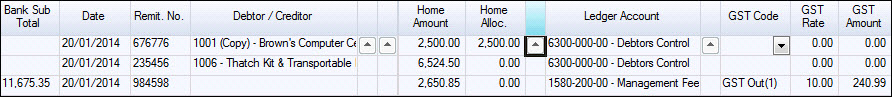
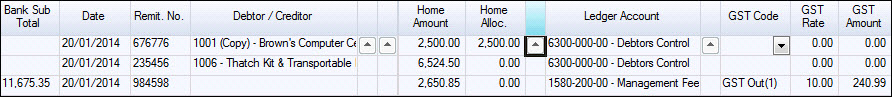
The values in the Bank Sub-To field are what are posted to the Bank Ledger and are used when reconciling the bank in the Bank Reconciliation form. When the box Auto Sub-Total the Bank is ticked then sub-totalling is done on Remit No. If un-ticked, then a left click in that column sub-totals the lines above where you click. To remove, left click again.
| Field | Description |
|---|---|
| Bank Sub Total | The values in this column are what are posted to the Bank Account when the form is activated. Generally there will be one figure for a receipts batch to represent the banking for that day, week or period. The sub-totalling can be changed with a single left click in the required cell in the column |
| Date | Date of the transaction. Defaults to login date. Dates can be different days but must be within the same General Ledger period |
| Due Date | Populates a date calculated on the date of the transaction plus the Terms for the customer |
| Remit No. | Reference for the transaction. If the tick box Suggest Remit No. is ticked, this field is populated with the batch and line number on saving |
| Debtor/Creditor | Debtor or creditor name that is selected from the relevant search window. Entering in a valid debtor or creditor account resolves the record |

|
Left arrow loads the Debtor search window, the right the creditor search windows |
| Trans Type | Automatically populated with Receipt for a debtor and Invoice for a creditor |
| Home Amount | Local currency value |
| FX Currency | Not implemented at this stage |
| FX Currency Rate | Automatically populated with the rate of 1.000000 and cannot be changed at this stage. Foreign Exchange for FX Debtors and Creditors will be implemented at a later date |
| FX Amount | Local currency value. Foreign Exchange for FX Debtors and Creditors will be implemented at a later date |
| Home Alloc | Amount allocated in local currency |
| FX Alloc | Amount allocated – local currency * 1.000000. Foreign Exchange for FX Debtors and Creditors will be implemented at a later date |
| GST Code | Transactions for a direct entry to a ledger code are automatically populated with the default GST code from GST Outwards |
| GST Rate | Transactions for a direct entry to a ledger code are automatically populated with the default GST code from GST Outwards |
| GST Amount | Value calculated on the GST rate for direct entries. The value can be edited. |
| NOTE: Changing the value can cause errors in the BAS report | |
| Ledger Account | Populated with the control account for Debtors and Creditors and cannot be changed. Ledger account is selected or manually entered for direct entries to the ledger |
| Reference | Enter in relevant details. This data is populated into the debtor or creditor Transaction tab Reference field |
| Remark | Enter in relevant details. This data is populated into the debtor or creditor Transaction tab Remark field |
| Discount Taken | Applicable to debtor transactions only. Represents a discount taken for early payment |
| Discount Alloc | Displays the amount of the discount taken that has been allocated to invoices. Allocations can be done in the Cashbook or in the debtor record once the form has been allocated |
| FX Discount Alloc | Discount allocation in foreign currency value – local currency * 1.000000. Foreign Exchange for FX Debtors and Creditors will be implemented at a later date |
| FX Discount Taken | Applicable to debtor transactions only. Represents a discount taken for early payment in foreign currency value – local currency * 1.000000. Foreign Exchange for FX Debtors and Creditors will be implemented at a later date |
| Discount GST Code | Field is automatically populated with the default GST code from GST Adjustments Outwards |
| Discount GST Rate | Field is automatically populated with the GST rate attached to the code from GST Adjustments Outwards |
| Discount GST Amount | GST calculated according to the rate. The value can be edited. |
|
|
|
| Discount Ledger | Ledger account populated from the debtor
record – Financials  Ledger Accounts , field Debtor Discounts. Another account can be selected
from the search window Ledger Accounts , field Debtor Discounts. Another account can be selected
from the search window |
| Payment Type | Field is used to sub-total values in the
report attached to the form. Options are set-up in Debtors  Configuration Configuration  Maintain
Payment Types Maintain
Payment Types |
| Approval | Details any approval number from credit card receipts |
| Bank Name | Debtors bank name populated from the debtor
record, Financials  General tab General tab |
| Account No. | Debtors bank account number populated
from the debtor record, Financials  General tab General tab |
| BSBN | Debtors bank account BSBN populated from
the debtor record, Financials  General tab General tab |
| Account Name | Debtors bank account name populated from
the debtor record, Financials  General tab General tab |
| Update Bank Details | Tick to update the debtor record with any changes to the bank details |
| Job No | Not applicable for receipts |
| Job Description | Not applicable for receipts |
| Job Charge Amount | Not applicable for receipts |
Copyright © 2012 Jiwa Financials. All rights reserved.