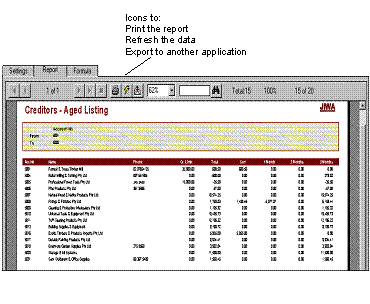
All report printing in Jiwa follows a similar format. The origin of the report will determine whether reports are sent to either:
Screen reports of current records on the screen - eg inventory part number, automatically display on the screen. Processing reports are directed to the printer - eg Process Sales Order, and menu reports have the option of being directed to either the screen or the printer - eg Debtors Aged Balances.
If the report is directed to the screen, additional icons are available to zoom the report, direct the report to the printer and into export formats.
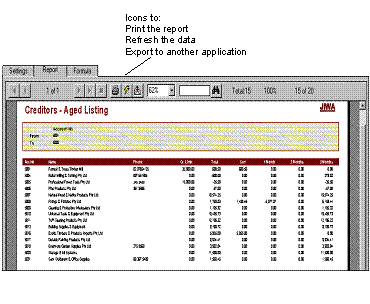
|
|
Directs the report to the selected printer. A standard windows print screen appears showing Printer details, Print Range, number of Copies. Cancel returns to the preview screen
|
|
|
Refreshes the data |
|
|
Exports the report in a file format selected from a list box to a path and filename selected and entered into a standard Windows Save As dialogue box by the operator. |
|
|
|
|
|
The Email dialogue box is then displayed to address the report
|
|
|
The report is sent as an attached with the file saved
as the Jiwa report filename with the selected file format as the extension
|
Copyright © 2012 Jiwa Financials. All rights reserved.