 search provides a powerful searching tool.
search provides a powerful searching tool.Every search window displays records by the last used search pattern. Each search window has a drop down list to change the order of search. This selected option will then be the order of that specific data when the search window is next activated. Select the order option and the refreshed, resorted data will be displayed.
The power of using a search window is in making full use of the criteria. A grid in the search window enables complex
search criteria to filter record selection.
Multiple criteria can be inserted and toggling between & and
0 indicator will switch the search between ‘and’ and
‘or’. These in conjunction with the  search provides a powerful searching tool.
search provides a powerful searching tool.
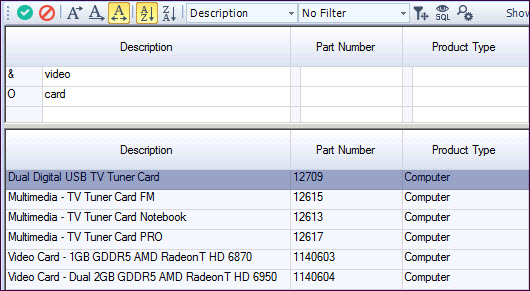
 Steps
Steps
| 1. | Load Inventory Maintenance |
| 2. | Click  or F3 to load the search window or F3 to load the search window |
| 3. | Select 'Description' as the sort order |
| 4. | Select  as the search type as the search type |
| 5. | Type in 'video' in the first line in the blank grid under the column heading Description |
| 6. | Type in 'card' in the second line under the column heading Description |
| 7. | Point and click on '&' in line 2 and it changes to 'O' |
| 8. | Data returned changes as the criteria and the 'and' 'or' operators change |
| 9. | To remove a criteria simply delete the text in the relevant line |
| 10. | Select your record and click  to execute the search window to execute the search window |
 There is no limit to the criteria that can be entered into the criteria grid
There is no limit to the criteria that can be entered into the criteria grid
Copyright © 2012 Jiwa Financials. All rights reserved.