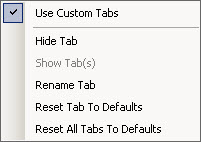
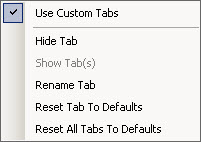
The option Use Custom Tabs must be ticked in a form for the changes being made to be retained. Tabs can be hidden, renamed and moved to a different location.
 Steps
Steps
| 1. | Select the required form and tab - e.g. Inventory > Orders > On Back Order |
| 2. | Right mouse click the Tab heading and click Use Custom Tabs |
| 3. | Right mouse click the Tab heading again and click the required option:
|
| 4. | To move a tab, do the following
|
Copyright © 2012 Jiwa Financials. All rights reserved.