 Steps
StepsThe Jiwa Notification Services are started via the Control Panel.
 Steps
Steps
| 1. | Control Panel  Administrative Tools Administrative Tools  Services Services  Jiwa Notification Service Jiwa Notification Service |
| 2. | Right mouse click Jiwa Notification Service and select Start or click Start under the heading Services (Local) |
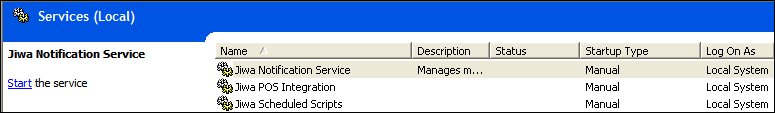
|
|
| 3. | Login to Jiwa Financials |
| 4. |
Right mouse click messaging icon bottom right of status bar and select Connect to Notification Service |
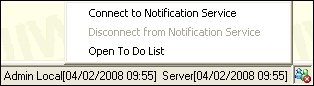
|
|
| 5. | The icon changes to indicate connection to the Notification Service |

|
Copyright © 2012 Jiwa Financials. All rights reserved.