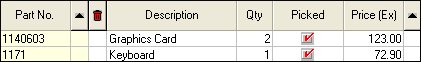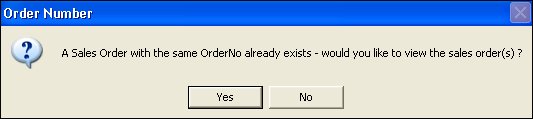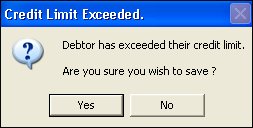| DefaultInvoice |
Wholesale |
Default sales order type on creation of
a new sales order. The invoice type, under WST mode, determined
the calculation of sales tax. Under GST mode, the only use is to
control sales order report printing.
 |
| InvoiceTypeDescription1 |
Tax Exclusive |
Editable description For Wholesale Invoice
Type. |
| InvoiceTypeDescription2 |
Tax Inclusive |
Editable description For Retail Invoice
Type. |
| AllowInvoiceTypeChange |
Yes |
Allow invoice type selection from list
box on creation of a new sales order. The invoice type cannot be
changed once a sales order has been saved. |
| DefaultBillType |
Ship & Bill |
The billing type of the invoice determines
when invoicing and deliveries occur. Billing type can be changed
at any time until the first snapshot has been processed. Changing
to Ship Complete will prompt: “Changing the Billing Type will automatically
save the sales order. Do you want to proceed?”For
example Snapshot 2 – deliveries and invoice for 2,500
Snapshot 1 – no deliveries and no invoice
Ship CompleteSnapshot 2 - goods for 1,500 are delivered and customer is invoiced for
2,500
Snapshot – goods for 1,000 are delivered BUT customer is NOT invoiced
Bill CompleteSnapshot 2 - goods are delivered and customer is invoiced for 1,500
Snapshot – goods are delivered and customer is invoiced for 1,000
Ship & BillSnapshot 2 - $1,500
Snapshot 1 – $1,000
 |
| AllowBillingTypeChange |
Yes |
Allow billing type selection from list
box |
| DefaultDocumentType |
Invoice |
Document type determines whether the sales
order can be processed. Only type Invoice can be processed.
A message will display when attempting to process an Order from
the form – “Unable to process due to the following reason – Cannot
process an order” Orders do not appear in the list when processing
from the menu.
 |
| DefaultBOMode |
Automatic |
Back order mode controls whether back
orders are delivered on subsequent snapshots via Process Back Orders (automatic)
or via manual creation of a snapshot (manual). Manual back order
mode can also be used to force stock onto back order where you don’t
want to deliver stock. Back order mode can then be set to Automatic
if required.
 |
| BranchInvoicing |
No |
Facilitates branch/sales division selection
on a sales order. Branch/sales division details are set up in System,
Branch Config. Branch/sales division can be extended to the
General Ledger where the BranchSegNo is set in Ledger.
Specific ledger details are also set in the Branch Config form. |
| UseInventorySalesLedgers |
Yes |
Where set to Yes, the sales value
posts to the Sales ledger account from
the inventory record, OTHERWISE the sales value posts to the Debtor
Sales ledger account from
the debtor record. |
| DefaultSalesPerson |
Yes |
Automatically attribute sales to the default
staff member from the debtor record. Another name can be selected
from the search window attached to the field Staff.
 |
| UsePicking |
No |
Displays an additional column in the sales
order grid that requires a box to be checked for each line with a delivery
before the sales order is available for processing.
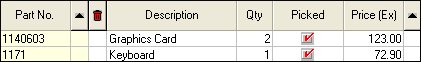 |
| DefaultQuantity |
1 |
Default ordered quantity displayed on
a sales order when adding a new part number to the grid. |
| AllowPricedOverride |
Yes |
Allow manual price over-rides on selling
price. |
| AllowTaxRateOverrides |
Yes |
Permit tax rates to be changed. |
AllowInvoiceNumber
Override |
Yes |
Generate Invoice numbers manually or automatically.
Where automatically generated, then a local Jiwa.xml setting permits more
than one invoice numbering sequence to be operating
<InvoicingParams>
<IncrementInvoiceNumbers>Central</IncrementInvoiceNumbers>
|
| CheckForDuplicateOrderNos |
Yes |
Checks for duplicate order numbers for
that debtor and displays an error message.
with the option to preview existing sales orders with the same (debtor)
Order Number
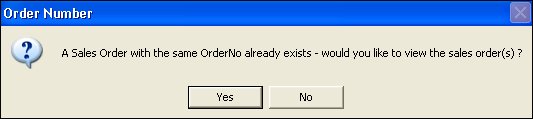 |
| DocketNumHeader |
D |
The prefix preceding each snapshot number
– i.e. 0593-D01 |
| CreditNoteHeader |
|
Pre-fix, if required to indicate the form
is a credit note – i.e. C059 |
| AllowAlternateDescriptions |
Description field is editable |
Allows the inventory description to be
manually edited or selected from a search window from data entered in
the Other Descriptions field displayed in the Other tab
of the inventory record.
 |
| AllowManualPartNoEntry |
Yes |
Opens the field Part No in the sales order
grid for manual entry of part numbers. An invalid part number will
display the Inventory search window. |
| AllowNonInventoryItems |
Yes |
Permits the use of Non Inventory items.
These items are entered into a sales orders by left clicking the  icon
and selecting from the drop down list - Insert-Non Inventory Item. icon
and selecting from the drop down list - Insert-Non Inventory Item. |
| DefaultExpirySortOrder |
DateIn |
The default sort order for available serialised/
expiry date stock. Single left click over the column titles in the
serial number dialogue box sorts the data – ascending order
 |
| PostingDateType |
No |
This specific setting determines the posting
date to the General Ledger and Debtors based on the field SO_History.RecordDate
and works as follows:- Initiated Date - first snapshot, it is the date in the field Initiated Date. Snaphots greater than 1, it is the date that snapshot was created
- Last Saved Date - the date the unprocessed snapshot was last modified and saved
- Date Processed - the server date the sales order is processed
- User Defined Date - controlled via breakouts
The Totals tab displays fields with the appropriate dates for each snapshot i.e. Date Created, Date Last Saved, Date Posted and Date Processed |
| AllowInitDateEdit |
Yes |
Permits the field Initiated
to be edited. May impact the updating to the ledger and debtors
based on UpdateDateOnSave setting.
|
| AllowOtherOverrides |
No |
Enable editing of additional fields in
the sales order grid – e.g. RRP,
Units, Classification, Category 1, 2 and 3 and Weight. |
| MultiBackToBack |
Yes |
Single back to back sales order to create
multiple back to back purchase orders. |
| AllowKitComponentOverride |
Yes |
Permit kit component quantities to be
edited |
| LineLinks |
Contacts |
Additional field for selection on a sales
order – either selected from a Jiwa table or user defined table
 |
| LinkSELECT |
|
The SELECT Statement in the Contents cell
when the LineLinks is set to UserDefined (Sample: SELECT
RECID, Description FROM MY_Table |
| LinkTITLE |
|
Column Header |
| LinkDESC |
|
OrderBy FieldName |
| LinkKEY |
|
OrderBy KeyName (i.e. Description) |
| LinkID |
|
ID FieldName (i.e. RECID) |
| ComponentsForeColour |
255,000,255 |
Colour of kit component lines on a sales
orders (RED, GREEN, BLUE) |
| KitRoundingForceColour |
000,200,000 |
Colour of line in sales orders with a
kit rounding (RED,GREEN,BLUE) |
| NonInventoryForeColour |
000,125,000 |
Colour of Non-Inventory lines in sales orders and quotes. (RED,GREEN,BLUE) |
SalesInfoIncludesCreditNotesNot
ReturnedToStock |
Yes |
Include Credit Notes where the stock was not credited back into inventory |
| SalesInfoIncludesTax |
Yes |
The Sales figures in the Debtors Maintenance
and Inventory Maintenance Sales Tab are to include tax. |
| UseZeroCreditLimit |
No |
To apply a credit check and display a
warning message on sales order saving, where the Limit in the Debtors,
Credit tab = 0.00 e.g. Cash Sale Customer.
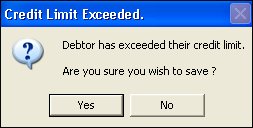 |
| SalesInfoExcludesKits |
Exclude Headers |
Determines the value of kitted inventory
items to be displayed as the Sales figures (Sales Tab in Debtors Maintenance
and Inventory Maintenance)
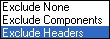 |
AllowSaveToReserveOrderWhen
DebtorOnHold |
No |
Permit the saving of a new sales order
with a Doc Type of ‘Order’ when the debtor is on Hold |
| AddFreightToAllSnapshots |
No |
Add freight to be charged on all snapshots
with deliveries – applies to the billing type Ship & Bill only |
| BatchGrouping |
Normal |
Determines how cash book receipt batches
are created / appended to, when sales orders are processed with payment
details entered in the Totals tab of the sales order – i.e. new
batches created based on sales order warehouse or branch
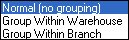 |
| PostTendered |
Yes |
Post amount tendered on sales order to
debtors as a payment. |
| WarnWhenNoPayments |
No |
Display a message when there are no payments
entered in the Total tab of sales order. |
WarnWhenNoPayments
Message |
|
Message to display when no payments are
recorded and system setting WarnWhenNoPayments = Yes |
| BuildPaymentReferenceFromDebtor |
Yes |
Insert banking details from the Debtor
Maintenance - Financial Tab into Sales Order Total Tab when payments
are entered in the Sales Order Total Tab. |
IncludeValueOfBackOrdersIn
CreditLimitCheck |
Yes |
Include stock on back order when applying
credit limit checks at sales order entry and saving stages. |
| KitForeColour |
000,000,255 |
Colour of kit header line on a sales orders
(RED, GREEN, BLUE) |
| PrintWhenSaving |
No |
Sales order reports to print automatically
on saving. The switch can be used in conjunction with a local setting
in Jiwa.xml [InvoicingParams] <PrintToScreen>0</PrintToScreen> |
| ManualPrintSelection |
Yes |
Display printing selection window when
saving |
| PrintInvoicesWithZeroQuantityDel |
No |
Print sales order reports where quantity
delivered=0 |
| EmailInvoicesWithZeroQuantityDel |
No |
Email sales order reports where quantity
delivered=0 |
AllowModificationOfPrinted
UnprocessedInvoicesMessage |
|
The message that is displayed when permitting
editing of printed unprocessed orders. This switch is used in conjunction
with the local Jiwa.xml setting: <InvoicingParams>
<AllowModificationOfPrintedUnprocessedInvoices>1</AllowModificationOfPrintedUnprocessedInvoices> |
InvoicesFromQuotesUse
ActivateDate |
No |
Sets the Initiated date of the invoice
created from a quote using the Standard Orders Batch Processing form to
be either the:
- activated date;
- otherwise date due for activation
|
| DefaultQuoteExpiryDays |
30 |
Automatic calculation of expiry days for
a quote. |
| AllowQuoteOverrideMessage |
Yes |
Allow a message to display when a quote
passes the expiry date when the sales order is created from within the
Quoting module and not the Standing Orders Batch Processing. |
| AllowQuoteNumberOverride |
No |
Allow manually generated quote numbers |
| DefaultPriceUpdating |
No |
Update quote prices to current pricing
on batch activation when converting quotes to sales orders. |
| ShowOnlyUsersDebtors |
No |
Restricts a user to creating and viewing
sales orders for only those debtors where the user is attached as a Staff
Member in the Main tab of the debtor record. |
DefaultManualSerial
Quantity |
Minimum Quantity |
The default quantity when using the manual
serial picking system.
 |
| ValidateABN |
No |
Provides for validation of the debtors
ABN when creating the sales order. Only a warning is displayed –
the user can continue to enter data. |
| UseTaxExemption |
No |
Displays the Tax Exemption box populated
with any data from the debtor record. Any information in this field
will recalculate the GST/VAT by applying the first 0.00 rate found in
the Supplies tab of the Tax Maintenance form. |
| CompensateTaxRounding |
Yes |
Adjust GST/VAT amounts to compensate for
any rounding where line tax calculated does not equal the Total EX GST/VAT
* the tax rate. Any tax variation is written into the last line
where tax is charged on saving the sales order. |
| PostNonPhysicalToCOGS |
No |
Post Non Physical Items To Inventory Value
and COGS. |
| UseKitRoundingPart |
Yes |
Place Rounding differences on kits to
the rounding part |
| KitRoundingPart |
|
Inventory Item used to absorb Kit rounding. |
| AllowForwardOrders |
Yes |
Allow Order Type of Forward Order to be
used |
| AllowActiveOrders |
Yes |
Allow Order Type of Active Order to be
used |
Cartage3ToDebtorInsurance
Ledger |
No |
When processing the sales order, post
the Cartage3 (Freight2) to the Debtors Insurance Ledger (DB_Main2.D11) |
| UseDirectTaxIfSellPriceIncTax |
No |
Tax is direct tax only if the item is
SellPriceIncTax. |
| DisplayProductUpsellPopup |
Yes |
Display the product up-sell popup when
a product is selected that has up-sell products. |
| CustomTABCaption |
Custom |
This is the label for the custom tab on
Sales Order Entry and Quotes. |
| DiscountPercentDecimalPlaces |
2 |
The number of decimal places the discount
percent should be stored in sales orders and quotes. |
| DefaultSplitOrders |
Yes |
When creating a new Sales Order Delivery
Line Batch, the Split Orders setting defaults to this value. |
DefaultFlagSalesOrderFor
Processing |
Yes |
When creating a new Sales Order Delivery
Line Batch, the custom setting AutomaticallyProcessThisInvoice is set
to this value. |
| DefaultSplitBackOrders |
Yes |
When creating a new Sales Order Delivery
Line Batch, the Split Back-Orders setting defaults to this value. |
FindStockIncludesPrinted
Invoices |
Yes |
The Find Stock function of Sales Orders
will include sales orders where the Invoice has been printed. |
FindStockIncludesPrintedDel
Docket |
Yes |
The Find Stock function of Sales Orders
will include sales orders where the Delivery Docket has been printed |
FindStockIncludesPrinted
Picksheets |
Yes |
The Find Stock function of Sales Orders
will include sales orders where the Picking Sheet has been printed |
FindStockIncludesPrinted
PackSlip |
Yes |
The Find Stock function of Sales Orders
will include sales orders where the Packing Slip has been printed |
| FindStockIncludesPrintedOther |
Yes |
The Find Stock function of Sales Orders
will include sales orders where the Other print document type has been
printed |
BackOrderProcessingFlags
InvoicingForProcessing |
No |
Back Order Processing will set the AutomaticallyProcessThisInvoiceFlag
to TRUE for sales orders where deliveries are made. |
RunSOProcessingAtConclusionOf
BOProcessing |
No |
Run sales order processing at the conclusion
of backorder processing. |
SalesOrderProcesingOnlyIncludes
OrdersFlaggedForProcessing |
No |
Sales order processing, when run by backorder
processing, only processes invoices flagged for processing by the AutomaticallyProcessThisInvoice
setting. |
AllowDocumentManipulation
OnClosedSalesOrders |
No |
Allow Documents to be modified on closed
sales orders. |
AllowDocumentManipulationOn
ProcessedSalesOrders |
No |
Allow Documents to be modified on processed
sales orders. |
AllowNoteManipulationOn
ProcessedSalesOrders |
No |
Allow Notes to be modified on processed
sales orders. |
AllowNoteManipulationOnClosed
SalesOrders |
No |
Allow Notes to be modified on closed sales
orders. |
CopySalesOrderIncludes
Notes |
No |
Copying a salesorder copies Notes over
as well. |
CopySalesOrderincludes
Documents |
No |
Copying a salesorder copies Documents
as well. |
| CopySalesQuoteincludesNotes |
No |
Copying a Sales Quote copies Notes as
well. |
CopySalesQuoteincludes
Documents |
No |
Copying a Sales Quote copies Document
as well. |
MakeSalesOrderfromQuote
includesNotes |
No |
Making Sales Order from quotes includes
a Note. |
MakeSalesOrderfromQuote
includesDocuments |
No |
Making Sales Order from quote includes
Documents. |
SalesOrderProcesingOnly
IncludesDocuments |
No |
Sales Order processing when run by Back
order processing only processes invoices which still have backorders |
| DisplayCustomerSalesHistoryPopUp |
Yes |
Display the history of product sales for
the customer as a pop-up window on the sales order form. |
| DisplayProductUpsellPopupHistory |
Yes |
Display the history of sales for the selected
product on the sales order form. |
| UseApplicationLocking |
No |
UseApplicationLocking |
| DoNotReadSOHLevels |
Yes |
Do not read SOH Levels |
| DoNotReadSupplierInfo |
Yes |
Do not read Supplier Information |
| CopySalesOrderToNewForm |
No |
Copy Sales order to a new instance of
the form |
| AllowInvoiceEmailing |
Yes |
Allow Invoices to be emailed direct from
the sales order form. |
| ShowHistoryStatus |
No |
Display the history status field on the
sales order form. |
| DontApplyDebtorDiscounts |
No |
Suppress the discount prices with the
debtor discount. |
SalesDelProcessingDontPopulate
DefaultRanges |
No |
Turn on to force the Sales Order Delivery
Batch Processing form to not populate the ranges grid (may help in performance) |
| UsePaymentTypeBankAccounts |
No |
Use the bank account assigned to the payment
type when processing sales order payments. When
OFF, the system uses the debtor configured bank account. |
| ApplyWarehouseMaskToBankAccounts |
No |
Mask the bank account for the payment
with the warehouse mask when processing sales order payments. |
WarnWhenCCPaymentExceeds
OrderValue |
No |
Warn when making a credit card payment
if the payment total exceeds the order total. |
| StoredProcForSalesOrderExport |
usp_JIWA_Sales
Orders_Export |
Name of the stored procedure that is used
for exporting Sales Orders. |
| SalesOrderMoneyDecimalPlaces |
2 |
Number of decimal places for money values |
| StoredProcForSalesOrderExportWrite |
|
Name of the stored procedure that is used for exporting Sales Orders - Write connection |
| PostZeroValueInvoiceToDebtors |
No |
Post zero value invoice transactions to debtors when processing sales orders. |