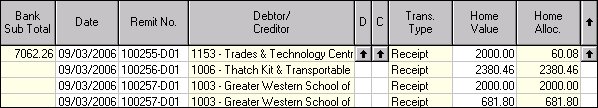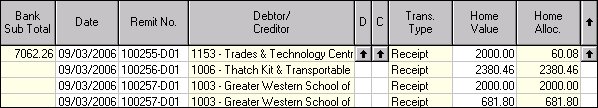Cash Book Receipts
The Process Sales Orders function creates Cash Book
Receipts batches where payment details have been recorded in the Payments tab of the sales order AND the payments details have the Process button ticked.
The bank account that is used is controlled by the Invoicing system setting UsePaymentTypeBankAccounts.
- No - the account attached
to the debtor record Financials, Ledger Accounts
tab, Debtor Sourced Receipts.
- Yes - the ledger account attached to the payment type attached to each payment
The transaction date in the Payments tab determines
the date of the batch regardless of when the sales order is processed.
A new batch
is created where none exists for that payment date. The
Invoicing system setting BatchGrouping determines how the cash
book receipt batches are created / appended to as follows:
- Normal (No grouping)
-
a batch is created where none exists for that payment date - e.g. 8 March
2006. Other
payments that are processed for that date are appended to the existing
batch until it is activated
- Group within Warehouse - a batch is created where none exists
for that payment date AND that warehouse e.g. 8 March 2006. The
batch description reflects the source and warehouse Sales Receipts
/ W:New South Wales. Other payments
that are processed for that date AND warehouse are appended to the existing
batch until it is activated
- Group within
Branch - a batch is created where none exists for that payment
date AND that branch (sales division) e.g. 8 March 2006. The
batch description reflects the source and branch Sales
Receipts / B:Perth. Other payments that are processed for that
date AND branch are appended to the existing batch until it is activated
The receipts batch inserts the sales order number into the Remit
No. field and allocates the payments up to the value of the invoice
that has been processed into the debtor account. Multiple
payments against one invoice are allocated to the value of each payment
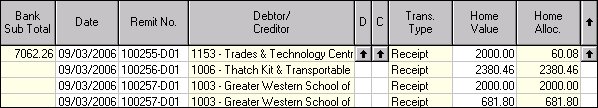
Entering
Payments with a sales order
Processing from the Screen
Processing from the Menu
Copyright ©
2012 Jiwa Financials. All rights reserved.
Open topic with navigation