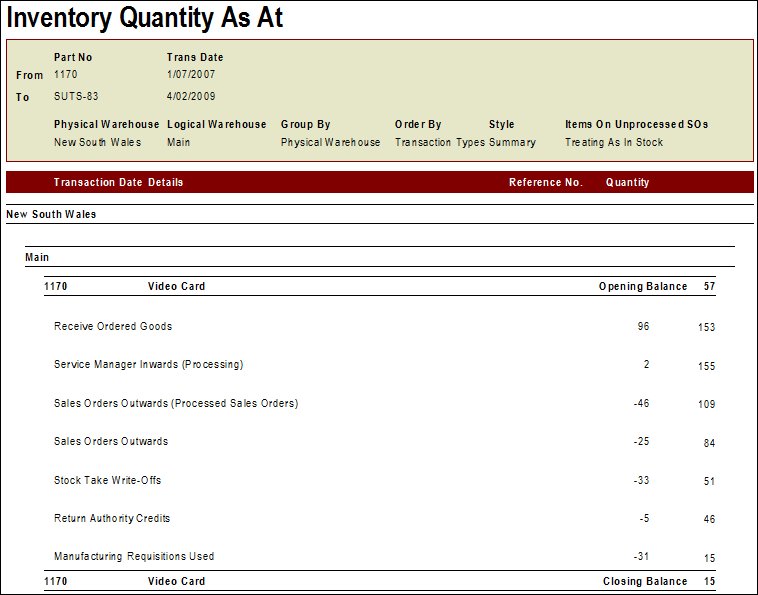
Description: Lists the inventory SOH quantity and movement for a selected date range. Parameters can be set for part number, transaction date, warehouse. The report can be grouped by warehouse.
| Report Criteria | Enter Required Values |
|---|---|
| Select Starting Part No | Select from the drop down list. |
| Select Ending Part No | Select from the drop down list. |
| Starting Transaction Date | Select from the drop down list. |
| Ending Transaction Date | Select from the drop down list. |
| Select Physical Warehouse | Select from the drop down list. |
| Select Logical Warehouse | Select from the drop down list. |
| Select Grouping | Physical Warehouse;Logical Warehouse |
| Select Ordering | Transaction Dates; Transaction Types; Unordered |
| Select Report Style | Detailed; Summarised; Consolidated |
| Treat Items On Unprocessed SOs As | In Stock; Stock Has Shipped Out |
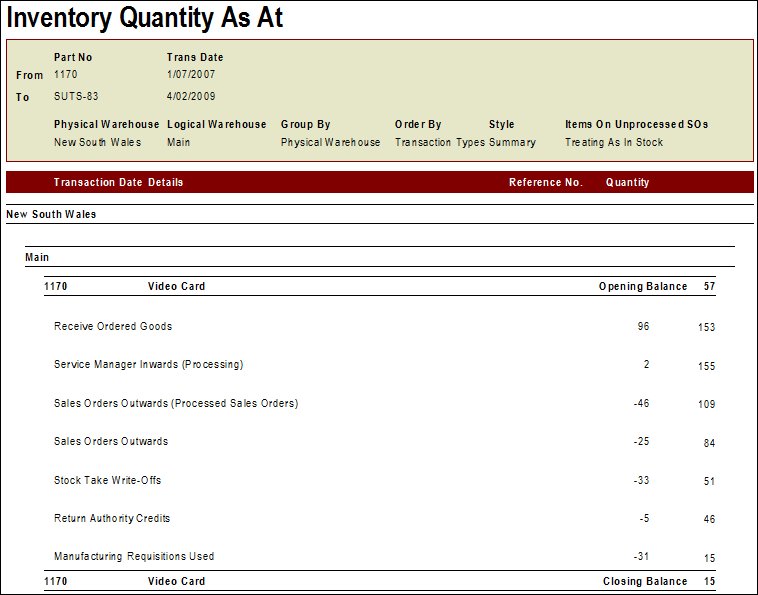
Copyright © 2012 Jiwa Financials. All rights reserved.