The minimum required to create a job and post costs to it is a customer name and one Cost Centre and Stage. Costs can only be allocated to a job and the job invoiced or finished goods produced where the Status of the job is Active.
 Steps
Steps
| 1. | Job Costing  Job Costing Job Costing |
|---|---|
| 2. | Click New Job |
| 3. | Type in a Job Description |
| 4. | Select Customer from the search window |
| 5. | Complete or select other information as required - Customer order and contact, start and completion dates, group, priority and status |
| 6. | Click Cost Centres & Stages. Use ‘drag and drop’ to select Cost
Centres and Stages by:
|
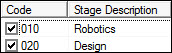
|
|
| 7. | Click Settings tab and enter mark-up percentages, basis of mark-up and change GST on invoicing as required |
| 8. | Create or copy an estimate if needed |
| 9. | Enter Budget information as required |
| 10. | Save the changes |
Copyright © 2012 Jiwa Financials. All rights reserved.