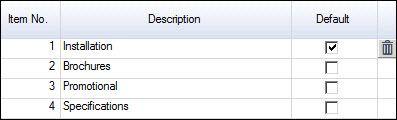
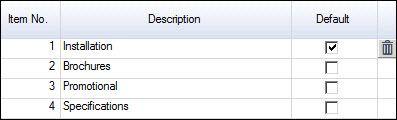
Creating descriptive Documents Types assists in easily identifying what the documents attached to a record are used for - e.g. Installation type document attached to inventory items to be emailed to customers when requested.
 Steps
Steps
| 1. | Relevant Module
 Configuration Configuration
 Document Types Document Types
|
| 2. | Click in the blank line and enter in a description. Repeat as required |
| 3. | Set a default document type |
| 4. | Save the changes |
 Trying to delete a Document Type that is being used warns 'Cannot remove the document type 'xxxxxxxx' - it is in use'. Trying to delete the Default Note Type warns ' Cannot remove the default document type - make another document type the default first'
Trying to delete a Document Type that is being used warns 'Cannot remove the document type 'xxxxxxxx' - it is in use'. Trying to delete the Default Note Type warns ' Cannot remove the default document type - make another document type the default first'
Copyright © 2012 Jiwa Financials. All rights reserved.