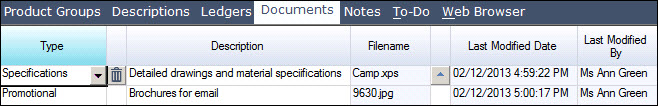
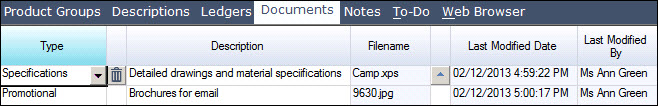
Documents and emails can be attached to various modules and the documents attached are stored in the Jiwa database. Documents can be added to this grid by selecting from the screen attached to the Filename field or using the 'drag & drop' functionality of Windows to copying in documents from other sources - e.g. Outlook.
| Field | Description |
|---|---|
| Type | Populated with the default record from the Sales Order Notes Type form. Change by selecting from the list box |
| Description | Details of the document attached to the sales order |
| Full Path | Path and filename of the document attached to the sales order |
| Last Modified Date | Server date that the Document was inserted or changed – not the user login date |
| Last Modified By | Name of the user who inserted or modified the document record |
Once attached to the record, Documents can then opened, emailed as an attachment or extracted. Right mouse anywhere in the line and select from the menu.
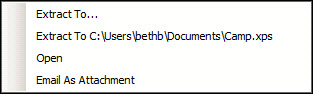
 Email Maintenance
Email Maintenance  Email
EmailCopyright © 2012 Jiwa Financials. All rights reserved.